How to change Smile MiFi password? Step-by-step guide on how to do it
A significant percentage of Nigerians need Internet connectivity to work, communicate, or conduct their businesses. Mobile phone data bundles may not always be adequate, especially for heavy Internet users. A good alternative is installing WiFi or purchasing a MiFi router, especially the Smile MiFi. If you are a Smile user and have pondered over how to change your MiFi password, we have you covered.
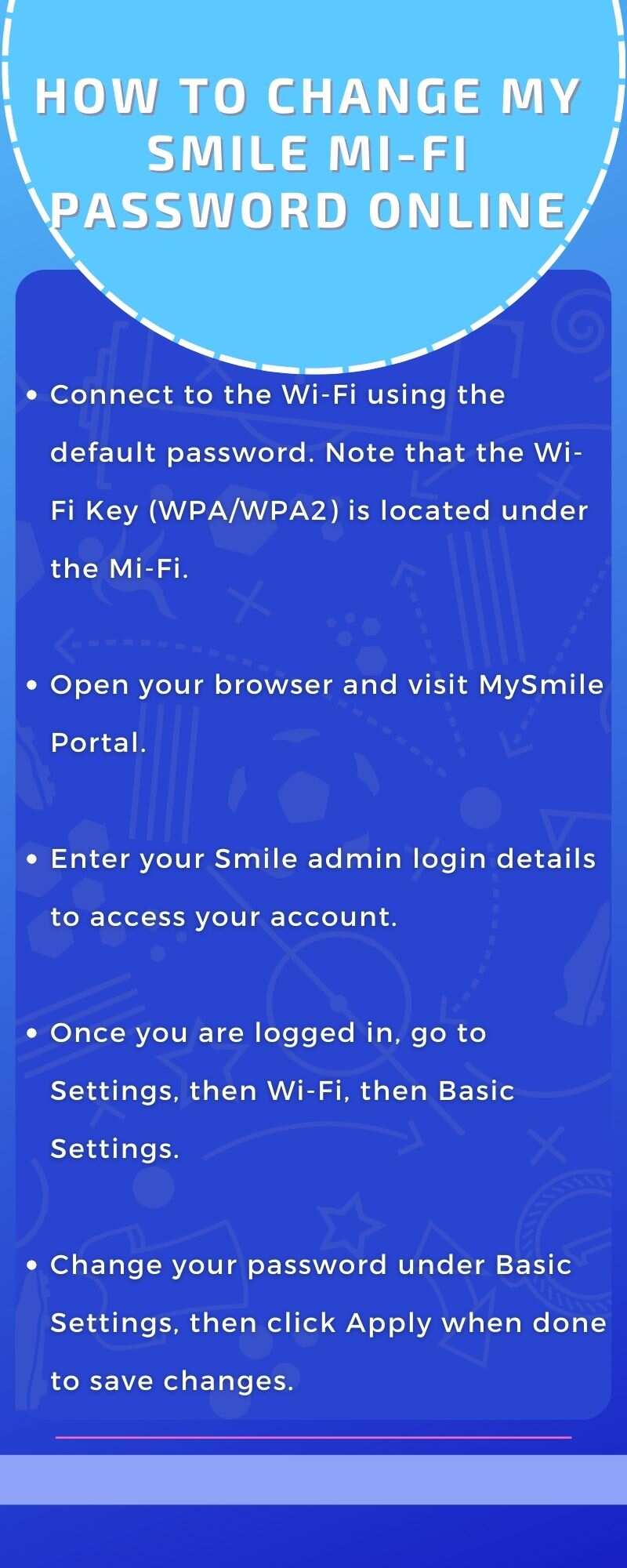
Threats of leeches or potential identity thieves on your personal WiFi or MiFi have become pretty common. Discovering how to change your MiFi password is important as it will help you deal with the potential nuisance.
How to change your MiFi password
Smile Communications provides 4G LTE mobile broadband in Nigeria and other African countries. The company is known for providing fast, reliable, and high-quality broadband Internet.
Smile Internet is suitable for offices and homes. People can access the Internet using Smile MiFi routers. A MiFi is a small portable router used as a mobile hotspot for other devices.

Read also
Top 10 hidden Google games to play when you’re feeling bored
If you suspect leeches are connecting to your router, you should change your Smile MiFi password immediately.
How do you change your Smile MiFi password?
If you have been wondering how to change your Smile 4G LTE MiFi password, read on. When you buy a new router, it comes with a default name and password.
It is advisable to change these details to prevent leeches from using your data. You can change these details online or via USSD.

How to change your Smile MiFi password online
Follow the steps below to change your password online. The same steps will apply when changing your router's name.
- Connect to the WiFi using the default password (The WiFi Key (WPA/WPA2) is located under the router)
- Open your browser and visit MySmile Portal.
- Enter your admin login details to access your account.
- Once you are logged in, go to Settings, then WiFi, then Basic Settings.
- Change your password under Basic Settings.
- Click Apply when done to save all changes made.

Read also
“No need for phone": WhatsApp rolls out operating system for smartwatches, iPhone users to wait
How to change your Smile MiFi name and password using the Smile App
Another alternative you can use to make changes is MySmile App, available on Google Play Store and Apple Store. Note that the login credentials you use when accessing services via the portal are the same as when using the app.
- Ensure your smartphone is connected to the Internet.
- Download the Smile app from your Google Play Store or Apple Store.
- Open the app and enter your login details.
- Go to Settings, then WiFi, then Basic Settings.
- Change the name and password as you desire.
- Click Apply to effect the changes.
Can I change my Smile password via USSD?
You can access some Smile services using your phone via a USSD code. The USSD option is available to all customers through Glo, 9mobile, and MTN. The USSD code is *4504#.

Read also
"Click on add": Google adds Naira card to payment for services on Play Store, gives instruction
It is important to note that you cannot change your password using USSD at the moment. However, you can access the following services through the code.
- Buy data with airtime
- Redeem airtime vouchers
- Check balances
- Update your NIN
Smile MiFi data plans
Smile offers daily, weekly, monthly, annual, and unlimited data plans for mobile and MiFi users. Customers have multiple options to choose from based on their needs and financial ability.
Daily data plans
The company offers daily data plans, as shown in the table below.
| Plan | Validity | Price in ₦ |
| 1GB FlexiDaily | 1 day | 300 |
| 2.5GB FlexiDaily | 2 days | 500 |
| 3GB Weekend ONLY | 1 weekend | 1,530 |
Weekly data plans
The company offers weekly data plans, as shown in the table below. The validity of the plans is seven days.
| Plan | What is included | Price in ₦ |
| 1GB FlexiWeekly | 1GB | 500 |
| 2GB FlexiWeekly | 2GB | 1,000 |
| 2GB MidNite | 2GB | 1,020 |
| 6GB FlexiWeekly | 6GB | 1,500 |
| 3GB MidNite | 3GB | 1,530 |

Read also
How to delete 1xbet account permanently: step-by-step process
Monthly data plans
The company offers monthly data plans, as shown in the table below. The plans are valid for 30 days.
| Plan | What is included | Price in ₦ |
| 1.5GB Bigga | 1.5GB + 3GB FREE streaming data | 1,000 |
| 2GB Bigga | 2GB + 4GB FREE streaming data | 1,200 |
| 3GB Bigga | 3GB + 5GB FREE streaming data | 1,500 |
| 5GB Bigga | 5GB + 5GB FREE streaming data | 2,000 |
| 10GB Bigga | 10GB + 5GB FREE streaming data | 3,000 |
| 15GB Bigga | 15GB + 5GB FREE streaming data | 4,000 |
| 20GB Bigga | 20GB + 5GB FREE streaming data | 5,000 |
| 25GB Bigga | 25GB data | 6,000 |
| 30GB Bigga | 30GB data | 8,000 |
| 40GB Bigga | 40GB data | 10,000 |
| 60GB Bigga | 60GB data | 13,500 |
| 75GB Bigga | 75GB data | 15,000 |
| 100GB Bigga | 100GB data | 18,000 |
| 130GB Bigga | 130GB data with 3GB daily BONUS after the main plan is depleted | 19,800 |
Annual data plans
The company offers yearly data plans, as shown in the table below. They are valid for 365 days.

Read also
What does WYLL mean on Snapchat or text and how to respond
| Plan | What is included | Price in ₦ |
| 15GB 365 | 15GB | 9,000 |
| 35GB 365 | 35GB | 19,000 |
| 70GB 365 | 70GB | 32,000 |
| 125GB 365 | 125GB | 50,000 |
| 200GB 365 | 200GB | 70,000 |
| 500GB 365 | 500GB | 100,000 |
| 1TB 365 | 1TB | 120,000 |
Unlimited data plans
The company offers unlimited data plans, as shown in the table below. These plans are valid for 30 days.
| Plan | What is included | Price in ₦ |
| UnlimitedLite | 60GB monthly FUP at up to 8Mbps | 12,000 |
| UnlimitedEssential | 150GB monthly FUP at up to 8Mbps | 18,000 |
| Freedom 3Mbps | Always connected, Non-stop data with 200GB monthly FUP at up to 3Mbps | 25,000 |
| Freedom 6Mbps | Always connected, Non-stop data with 300GB monthly FUP at up to 6Mbps | 30,000 |
| Freedom BestEffort | Always connected, Non-stop data with 1TB monthly FUP at up to 21Mbps | 40,000 |
Other data plans
Other data plans offered by the company are shown in the table below.

Read also
Bet9ja app download, installation and use: a step-by-step guide for beginners
| Plan | Validity | Price in ₦ |
| 90GB Jumbo | 60 days | 20,000 |
| 160GB Jumbo | 90 days | 34,000 |
| 400GB Jumbo | 180 days | 50,000 |
| 200GB Jumbo | 120 days | 40,000 |
Contacts
If you need to reach the company for further enquiries, use the contact details below.
- Telephone number: +234 (0) 702 044 4444
- E-mail address: customercare@smile.com.ng
- WhatsApp: +234 (0) 702 069 3358

Does Smile work in Nigeria?
Yes, the telecommunications company works in Nigeria. The company provides Internet connectivity, calls, and SMS services in the country.
How much does a Smile MiFi cost?
The current Smile MiFi price is ₦16,500. It comes with 45GB of data on activation. Those with a router already incur a minimum recharge fee of ₦3,000.
Can I change my MiFi password?
Yes, you can. You can change the password online or via the Smile App. The process is pretty simple and takes a couple of minutes to complete.

Read also
How to clear system data on iPhone or iPad: 7 easy methods
How do you reset your Smile MiFi?
You can reset your router using the Smile App or online via the official website. Check out the comprehensive guide above to learn how to do it.
How do you unlock a Smile Mifi modem?
Although people unlock modems in Nigeria, you should know that it is illegal and not recommended.
How do you change your Smile WiFi password?
You can change your password by logging into your Smile account and making the necessary changes under the settings tab. Read the guide above to learn more about the steps to take.
Learning how to change your Smile MiFi password is essential for all Smile subscribers. Changing it protects you from intruders who deplete your data without permission.
DISCLAIMER: This article is not sponsored by any third party. It is intended for general informational purposes only and does not address individual circumstances. It is not a substitute for professional advice or help and should not be relied on to make decisions of any kind. Any action you take upon the information presented in this article is strictly at your own risk and responsibility!
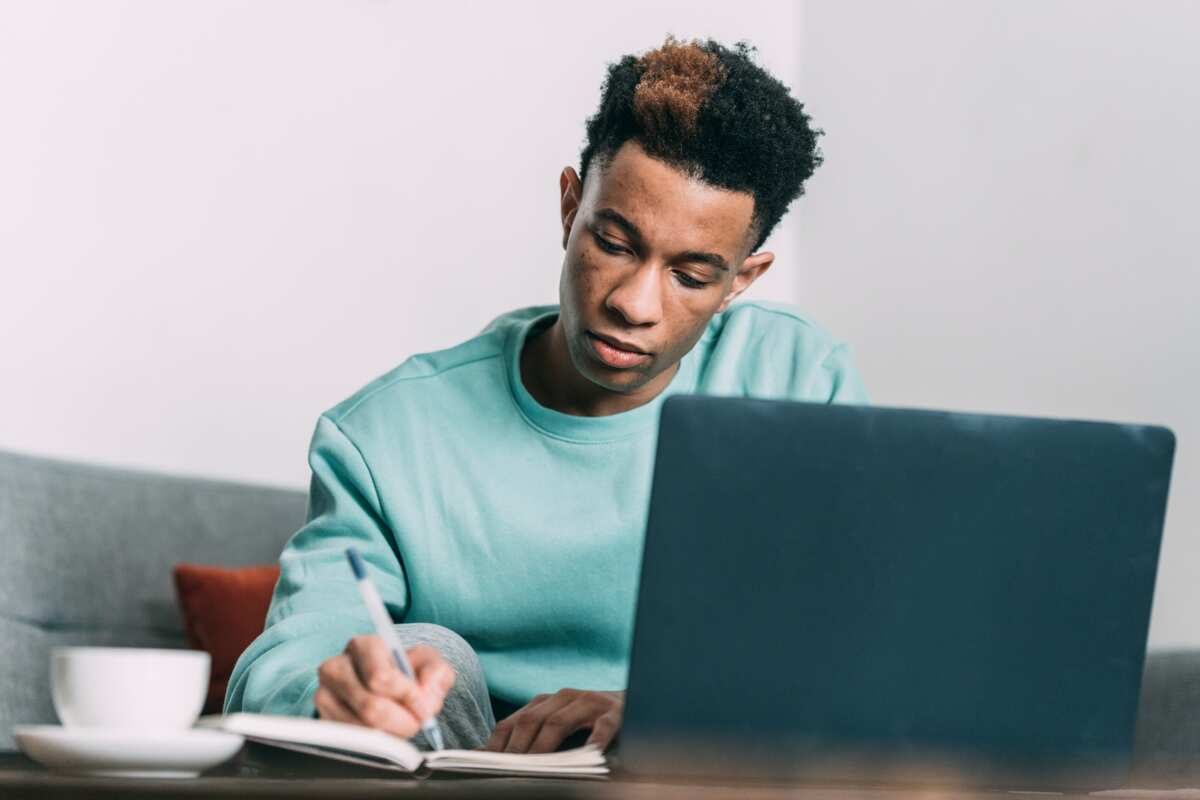
Read also
JAMB change of institution: how does it work and how much is it?
Legit.ng recently published the cheapest Airtel data plans, including their prices and subscription codes. Airtel is one of the largest telecommunications and internet service providers in Africa.
The company has transformed since its inception, changing names several times. One of the reasons for its popularity is affordable tariffs with internet services for its customers.
Source: Legit.ng
ncG1vNJzZmivp6x7rbHGoqtnppdkrrS3jKWcoKGkZLS2tcOeqmhpYWWGeX%2BRZp%2Bor12YtaK6xp5krKWZobJuucifoGaokajAuLvRnWY%3D